
Imagine boosting your client base by 75%—just by fine-tuning your website’s SEO health. It sounds unbelievable, does not it? Well, it’s not. An successful SEO audit is the secret weapon you need to attract more clients, improve search rankings, and crush your competition. However, where do you even start off?
Let’s face it: SEO can seem overwhelming, with its never-ending updates, algorithms, and best practices. But here’s the good news.
This blog will lead you through a detailed SEO audit checklist that aims to show you hidden opportunities. With the right steps, you can optimize your site, eliminate errors, and get noticed by more potential clients—75% more, in fact!
no matter your level of experience with SEO, this audit is a critical part of your plan. We’ll break it down, step by step, covering everything from technical SEO evaluations to on-page and backlink audits. Plus, we’ll show you how to make the most of the best SEO audit tools available today.
Are you prepared to maximize your website’s potential? Let’s get started!
What Is SEO Audit
An SEO audit is like giving your website a full check-up. It all comes down to exploring every corner of your website to determine how well search engines are picking it up. From technical glitches to on-page content and off-page strategies, everything gets examined to figure out where your site can do better. Making certain that your website is as search engine-friendly as possible is going to help people find you online more easily.
Picture it as a health check for your website. With an SEO audit, you can show any hidden problem that might be pulling down your rankings, such as slow site speed, broken links, not-so-great keyword targeting, or feeble backlinks. This audit is the key to understanding what’s going right, what needs fixing, and how to boost your site’s visibility and performance in search results.
When you follow a structured SEO audit process, you get to make smart tweaks based on data, leading to higher rankings, a better user experience, and in the end, more traffic and clients.
Types of Website Audits
SEO alone will not make a website effective; you also need to look at every facet of the website’s online presence. The various kinds of website audits that can improve conversions, performance, and visibility are as follows:
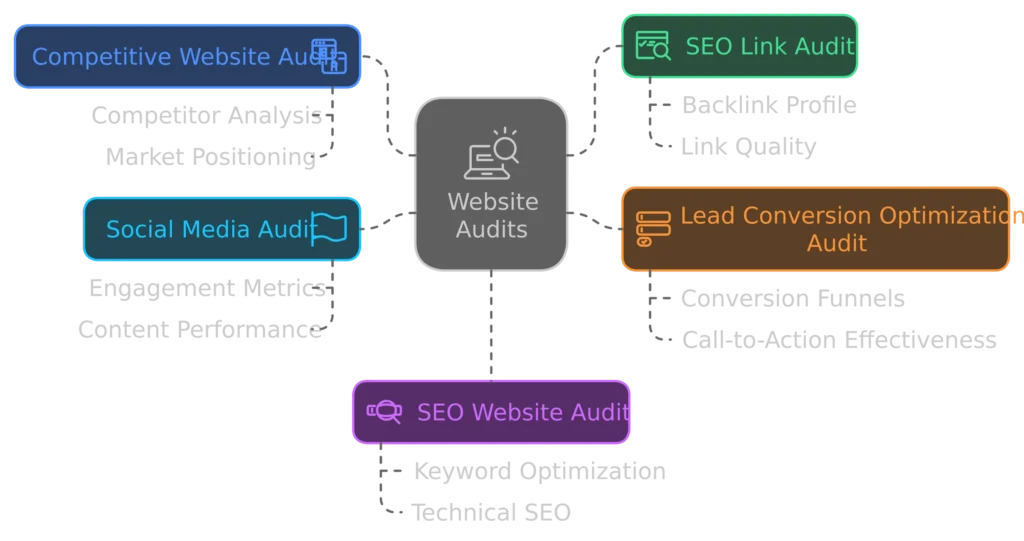
type 1 : Competitive Website Audit
A Competitive Website Audit helps you assess your competitors’ strengths and weaknesses.
This audit gives you a roadmap of their SEO strategy, content performance, and backlink profile. By analyzing their traffic sources, keywords, and overall site structure, you can pinpoint opportunities for your business.
For instance, a study by Ahrefs found that 90.63% of websites get no traffic from Google—understanding why your competitors are among the other 9.37% can make a significant difference to your strategy.
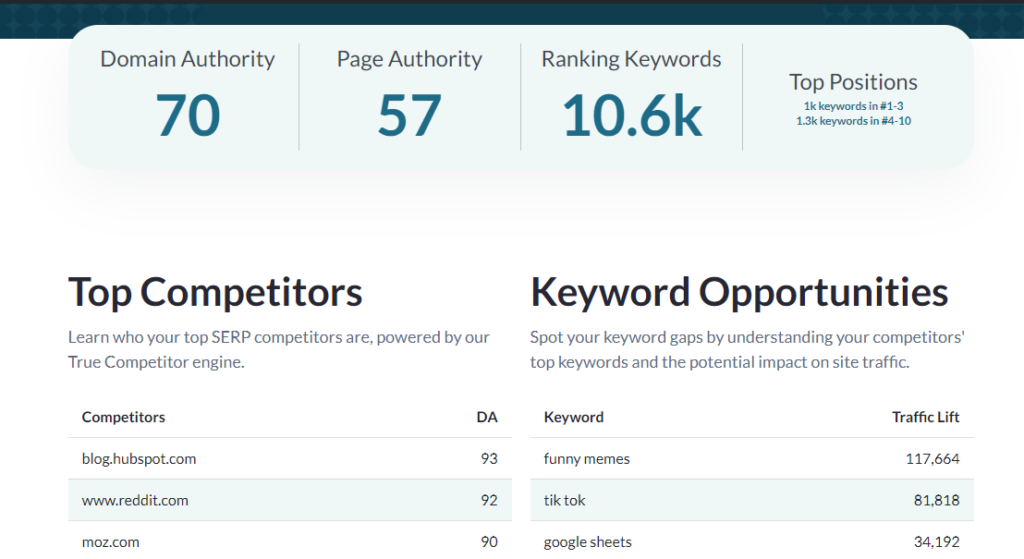
What to Analyze:
- Competitor keywords
- Backlink sources and authority
- On-page optimization elements
- Technical performance like site speed and mobile responsiveness
type 2 : SEO Link Audit
An SEO Link Audit evaluates the quality and quantity of your backlinks—one of the most important SEO ranking factors. Links from high-authority websites act like “votes” that increase your credibility in Google’s eyes.
Backlinko reports that sites in the top position on Google have an average of 3.8 times more backlinks than those in positions 2-10. This audit helps identify toxic links that may be dragging your rankings down and find opportunities to build new, high-quality backlinks.
Key Components of an SEO Link Audit:
- Backlink profile analysis (DoFollow vs. NoFollow)
- Toxic or spammy backlinks identification
- Anchor text distribution
- Domain authority (DA) and page authority (PA) of referring sites
type 3 : Lead Conversion Optimization Audit
A Lead Conversion Optimization Audit is all about enhancing your website’s ability to convert visitors into leads or customers. On average, only 22% of businesses are satisfied with their conversion rates.
This audit uncovers why your visitors aren’t taking action—whether it’s poor user experience (UX), unclear calls to action (CTAs), or a lengthy checkout process.
What to Check:
User behavior analytics (heatmaps, session replays)
Page load times (slow pages lead to a 7% loss in conversions for every second of delay, according to Kissmetrics)
Funnel performance and drop-off points
CTA optimization and placement
type 4 : SEO Website Audit
An SEO Website Audit is a comprehensive evaluation of your site’s SEO health. This audit looks at everything from on-page SEO (like meta tags and keyword optimization) to technical issues (crawlability, indexing errors). Regular SEO audits can increase organic search traffic by as much as 30%, according to experts.
Areas to Focus On:
1. On-page SEO factors (title tags, meta descriptions, headers)
2. Keyword optimization and content gaps
3. Technical SEO issues (broken links, crawl errors, mobile-friendliness)
4. Website architecture and internal linking structure
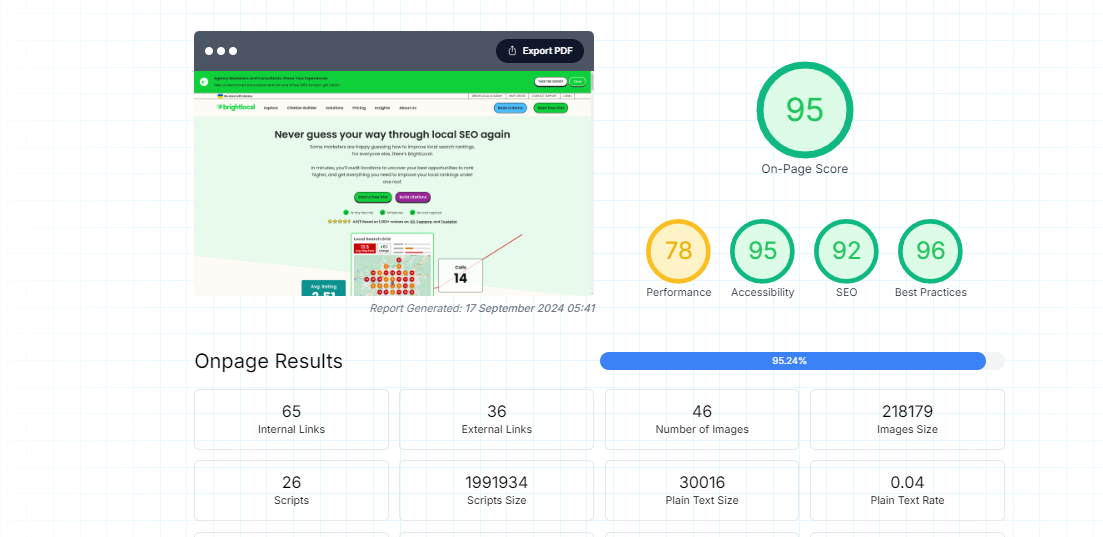
Why SEO Audits Are Important for Client Acquisition
With more than 93% of online experiences starting with a search engine (BrightEdge), your visibility in search results can make or break your ability to attract potential clients.
In addition to identifying possibilities for development, an audit makes that your website complies with user expectations and search engine requirements, two essential elements for attracting targeted customers to your establishment.
How SEO Audits Help Boost Website Traffic and Conversions
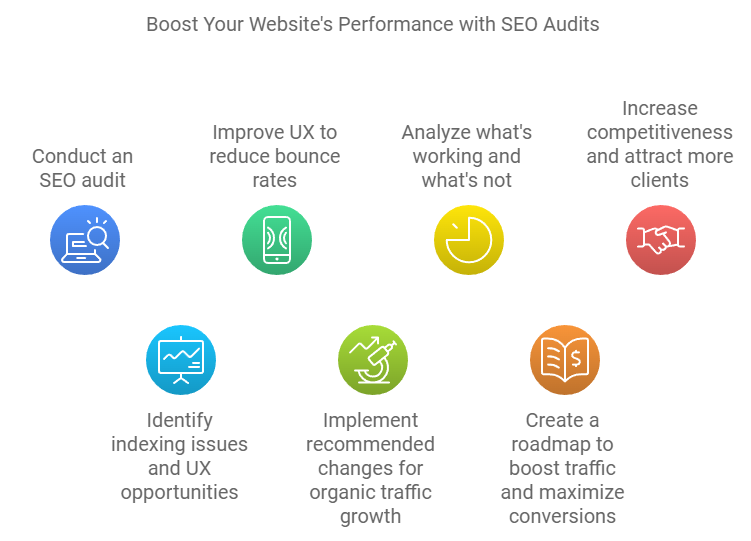
1. Audits help you find indexing issues that might be stopping your pages from appearing in search results, and they highlight opportunities to improve user experience (UX).
2. According to Google’s own data, improving UX can reduce bounce rates by 15-30%, which leads directly to more conversions.
3. Websites that optimize for SEO see an average increase of 25-35% in organic traffic within a few months of implementing the recommended changes (Moz)
4. SEO audits help you identify what’s working and what’s not, they offer a roadmap to boost traffic and maximize conversions, making your site more competitive and attractive to potential clients.
Essential Tools for Running a Successful SEO Audit
There are many SEO audit tools available, and it can be difficult to determine which ones are truly worthwhile. I have personally given over 100 of them a try, and I am constantly on the lookout for new ones to join the market. Thus, I may have just saved you over 100 hours of study 😉
Oh, and we have also compiled a list of the simplest SEO tools for beginners if you are looking for simple tools.
Which SEO audit tools are best in 2024?
In 2024, there are over 200 free and paid SEO tools on the market.
🎁 = free SEO tool
💵 = paid SEO tool
SEO Audit tools | Key Features | Why its Useful |
Google search console |
| Important for tracking your website’s presence in Google search results and fixing technical errors |
SEMrush |
| Excellent for detailed SEO reports, Keyword tracking, and competition analysis. |
Ahref Site Audit |
| Ideal for identifying broken links, duplicate content, and improving internal linking strategies |
MOZ pro |
| Greate for monitoring keywords ranking and site health over thw health |
Screaming frog |
| Useful for detailed site analysis like broken links redirects, and meta data issue |
Ubersuggest |
| Simple user friendly tool for small businesses and beginners looking for basic SEO insights. |
Sitebulb |
| Perfect for providing actionable insights with clear visual data to improve site performance |
GTmetrix |
| Focuses on website load speed and performance critical for improving user experience and rankings |
Step-by-step SEO Audit Checklist To Grow Your Clients Base
Whether you’re a business owner or a digital marketer, following a structured audit process can help you stay ahead of competitors and build trust with your audience. Let’s dive into the core components you should focus on to drive meaningful growth.
Checklist 1
Make Sure Your Website is Indexed and Easily Accessible
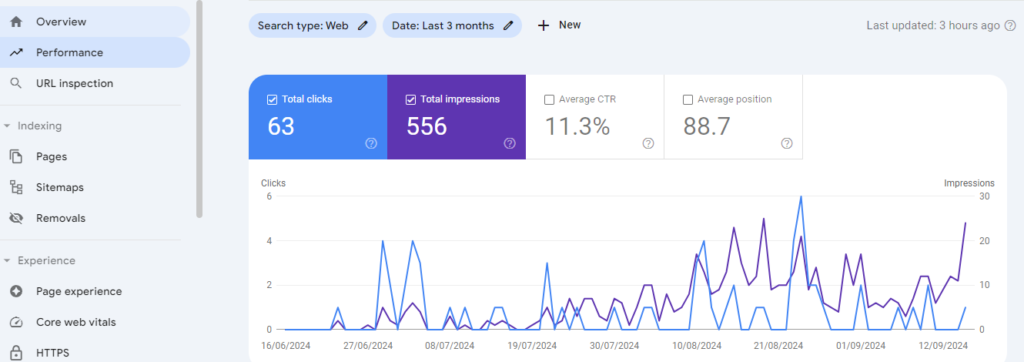
The first step in any SEO audit is to confirm that your website is indexed by search engines like Google, ensuring it can appear in search results.
Use tools like Google Search Console to check if all your important pages are indexed and visible to search engines. If search engines can’t access or crawl your website properly, your content won’t rank, no matter how optimized it is.
Next, ensure your website’s robots.txt file and XML sitemap are correctly configured. The robots.txt file should not block critical pages from being crawled, while a clean XML sitemap helps search engines understand the structure of your site.
Accessibility also extends to mobile users, so make sure your website is mobile-friendly and responsive, as Google’s mobile-first indexing will prioritize mobile versions for ranking.
Checklist 2
Check for Website Versions and Duplicate Content
Having multiple versions of your website can confuse search engines and dilute your ranking potential. First, check for different versions of your site, such as http, https, www, and non-www, to ensure they all redirect to one primary version. This prevents split authority between versions and ensures all SEO efforts focus on a single, consistent domain.
Duplicate content is another major issue that can harm your SEO. Search engines may struggle to identify the correct version of a page to rank, leading to lower visibility. Use tools like Screaming Frog or Ahrefs to identify duplicate pages, including those with identical titles, meta descriptions, or body content.
To fix this, implement canonical tags on duplicate pages to tell search engines which version is the primary one. This avoids content cannibalization, where multiple pages compete for the same keywords, ultimately harming your SEO efforts.
By consolidating your content, you improve the clarity and ranking power of your website
Checklist 3
Perform a Full Technical Site Crawl
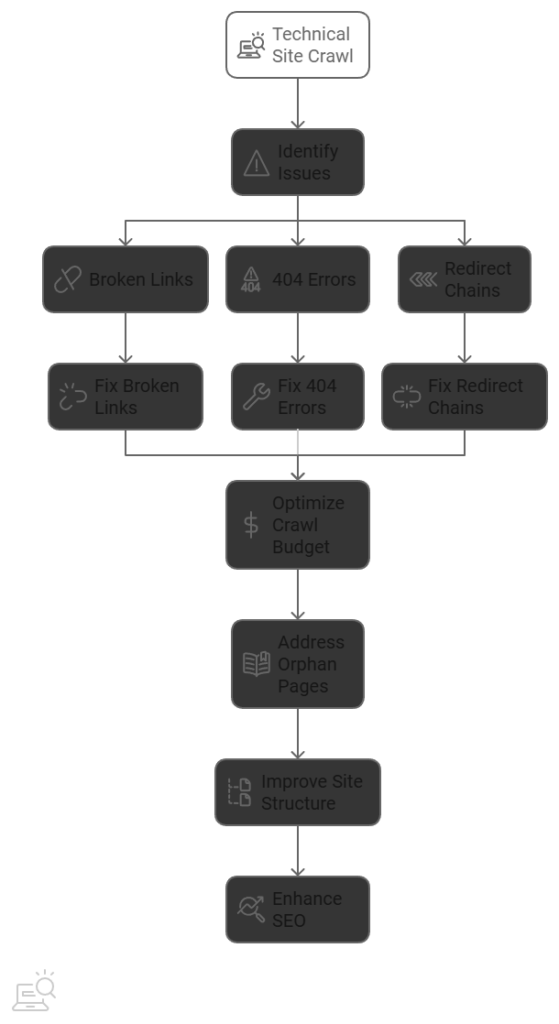
A complete technical site crawl is crucial to uncover hidden issues that can affect your website’s performance and SEO. Use tools like Screaming Frog or SEMrush to scan your website and identify critical issues like broken links, 404 errors, and redirect chains. Broken links not only provide a poor user experience but also waste crawl budget, impacting your overall rankings.
Speaking of crawl budget, optimizing it is essential for large websites. Search engines allocate a certain amount of resources to crawl your site, so ensure they’re used efficiently by fixing unnecessary redirects and consolidating pages. This allows search engines to focus on your most important content and improve its chances of ranking.
Don’t forget to address orphan pages—those that are not linked to from any other page on your site. Without internal links, these pages won’t be crawled effectively, leading to missed opportunities for indexing and ranking. Fix these issues to ensure your site is well-structured and easy for both users and search engines to navigate.
Checklist 4
Optimize for Mobile-Friendliness
In today’s digital world, more than 58% of all website traffic comes from mobile devices, making it essential to ensure your website is mobile-friendly and responsive. Mobile users expect a seamless experience, and if your site isn’t optimized for smaller screens, you risk losing potential clients before they even engage with your content.
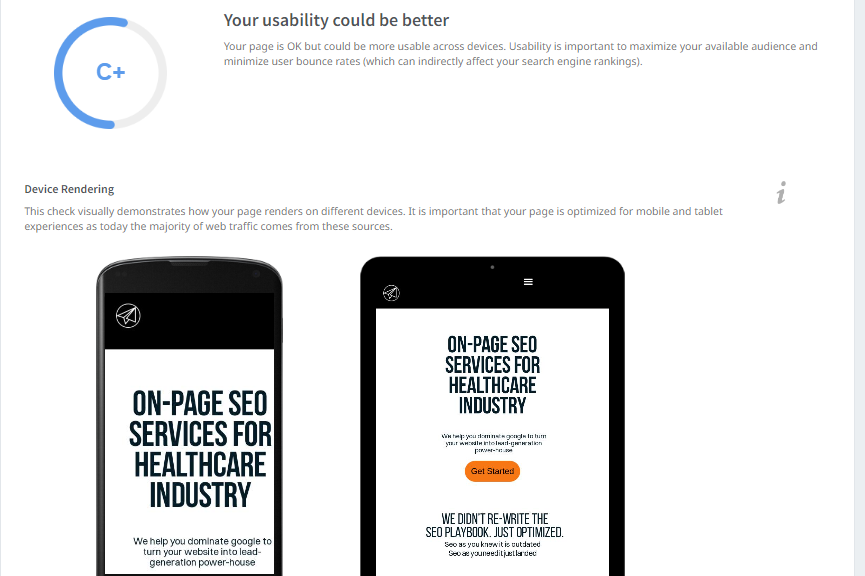
Start by testing your website’s mobile usability with tools like Google’s Mobile-Friendly Test or PageSpeed Insights. Check for issues like slow load times, unresponsive design, and cluttered navigation. If users struggle to interact with your site on mobile, they’re less likely to convert, directly impacting your client acquisition.
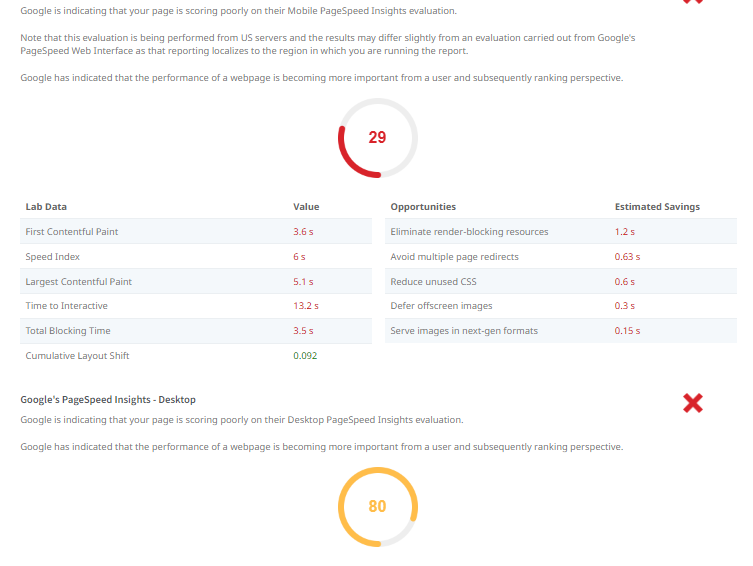
Mobile usability doesn’t just affect user experience—it also plays a critical role in SEO. Since Google now uses mobile-first indexing, sites that are optimized for mobile devices tend to rank higher in search results. By prioritizing mobile optimization, you improve your chances of attracting and retaining clients, all while boosting your SEO performance.
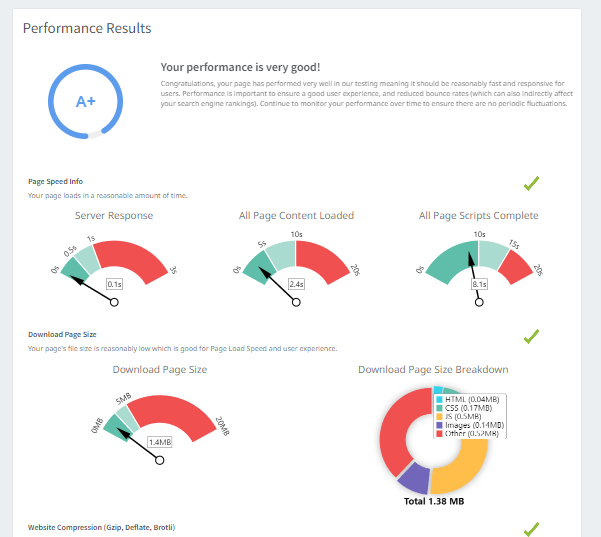
Checklist 5
Review Site Speed and Core Web Vitals
Site speed is a critical factor that directly influences user experience and SEO rankings. In fact, 53% of users abandon a website if it takes longer than 3 seconds to load. To enhance both your site’s usability and ranking potential, it’s vital to review and optimize your page speed. Google’s Core Web Vitals, which include metrics like Largest Contentful Paint (LCP), First Input Delay (FID), and Cumulative Layout Shift (CLS), are now key ranking factors. These metrics evaluate how fast your site loads, how quickly users can interact with it, and the visual stability of the page during loading.
Start by using tools like Google PageSpeed Insights or GTmetrix to identify issues that are slowing down your site. Common culprits include large image files, unoptimized CSS and JavaScript, and server response times. Fixing these issues can drastically improve load times, leading to a smoother user experience.
Why does this matter? Faster websites not only provide a better user experience but also have a direct impact on conversions. According to a Google study, sites that load in under 5 seconds see up to 70% longer user sessions and 35% lower bounce rates, both of which lead to higher conversion rates. In short, improving site speed isn’t just a technical fix—it’s a strategy that can significantly boost your client acquisition and retention.
Checklist 6
Audit Your Internal Linking Structure
A well-optimized internal linking structure can significantly boost your SEO by improving page authority and enhancing user navigation. Internal links help search engines understand the hierarchy and importance of your content, while also guiding users to relevant pages on your site. In fact, websites with strong internal linking can see up to a 40% improvement in crawlability and keyword rankings, according to an Ahrefs study.
First, audit your internal links using tools like Ahrefs or Screaming Frog. Identify opportunities to link from lower-traffic pages to high-priority pages that need more visibility. Ensure each key page, such as service pages or lead-generation content, is supported by multiple internal links from relevant, context-rich content. This not only strengthens your SEO but also funnels visitors toward conversion-focused pages.
Strategic internal linking can also improve the user journey, keeping visitors on your site longer, which in turn boosts engagement metrics like time on site and page views—factors that search engines use to evaluate site quality. By linking strategically, you help drive users toward conversion points, such as contact forms or product pages, ultimately increasing the likelihood of client acquisition
Checklist 7
Analyze Organic Traffic and User Behavior
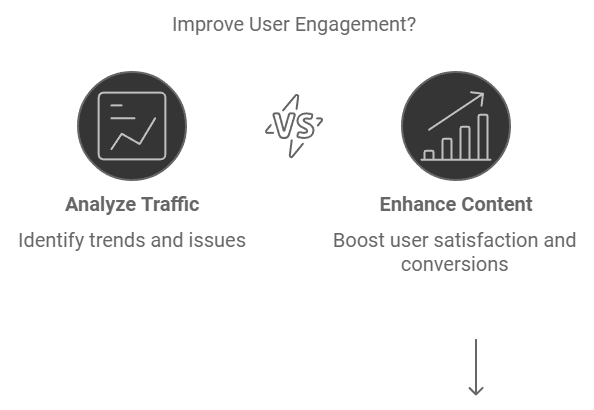
Understanding how users interact with your website is key to improving SEO and growing your client base. By analyzing organic traffic and user behavior, you can identify trends, spot potential issues, and refine your strategy to maximize results. Tools like Google Analytics and Google Search Console provide invaluable insights into how visitors find and navigate your site, allowing you to make data-driven decisions.
Start by reviewing your organic traffic trends in Google Analytics. Look for significant changes in traffic volume, spikes, or drops over time. If you notice a decline, dig deeper into potential causes such as changes in search algorithms, recent updates to your site, or increased competition for your target keywords. Set up custom reports to track specific metrics, like new versus returning users, top landing pages, and the conversion paths of your visitors. This helps you pinpoint areas that need improvement or further optimization.
In addition, use Google Search Console to monitor your click-through rate (CTR) and keyword performance. A drop in organic traffic might be due to a decline in keyword rankings or poorly performing meta tags (title and description). By identifying which pages are losing traction and why, you can adjust your content, improve on-page SEO, or update your internal linking to regain lost traffic.
Analyzing user behavior doesn’t stop with traffic numbers. Dive into engagement metrics like bounce rate, session duration, and pages per session to understand how visitors are interacting with your content. If a high bounce rate or short session time correlates with a traffic drop, it might indicate that users aren’t finding what they expected, signaling the need for a content overhaul or UX improvements. Proactively fixing these issues ensures that your site continues to grow and convert visitors into clients.
Checklist 8
Check Your On-Page SEO for Client-Relevant Keywords
Effective on-page SEO revolves around optimizing your content for keywords that align with your target audience’s search intent. Ensuring that your website addresses the specific needs and queries of potential clients is key to driving organic traffic and improving conversions. According to a study by HubSpot, 75% of users never scroll past the first page of search results, making it critical to rank for the right keywords.
Start by conducting keyword research using tools like SEMrush, Ahrefs, or Google Keyword Planner to identify client-relevant keywords that reflect the services or solutions you offer. Focus on long-tail keywords—specific phrases that capture user intent—since they often have lower competition and higher conversion potential. Make sure these keywords are naturally integrated into your content, including in headings, body text, and throughout the site.
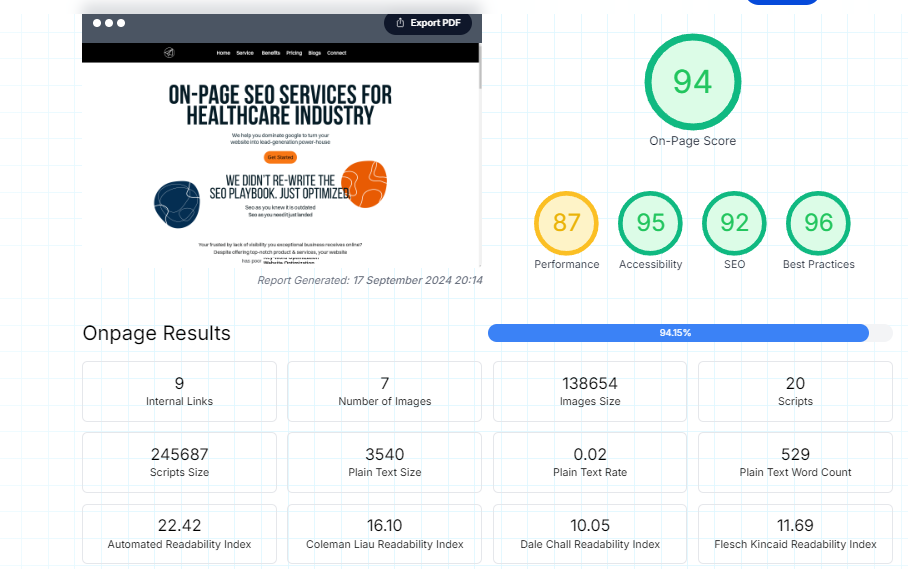
Next, optimize your meta tags (title and description) for search engines and user engagement. Meta titles should include primary keywords while being concise and enticing enough to encourage clicks. Meta descriptions should address client pain points or questions to improve your click-through rate (CTR).
Additionally, ensure that your header tags (H1, H2, etc.) are structured logically and include relevant keywords. Well-organized headings make it easier for search engines to understand your content and improve user readability, which boosts on-page engagement.
Finally, optimize image alt text with descriptive keywords. While alt text primarily serves to improve accessibility, it also provides search engines with additional context about your content. This can enhance your image search visibility, driving more traffic to your site from visual search queries.
By aligning your on-page SEO with client-relevant keywords and optimizing these key elements, you’ll increase both your site’s visibility and user engagement, leading to higher conversions and business growth.
Checklist 9
Identify and Reclaim Lost Backlinks
Backlinks are a powerful ranking factor in SEO, as they signal authority and trustworthiness to search engines. However, over time, you may lose some valuable backlinks due to site updates, broken pages, or external sites removing links. Reclaiming these lost backlinks is a cost-effective way to regain link equity and boost your site’s SEO performance. According to a study by Ahrefs, 66.5% of pages have no backlinks, highlighting how valuable these links can be to your overall strategy.
To identify lost backlinks, use tools like Ahrefs, SEMrush, or Moz Link Explorer. These tools allow you to track backlinks to your site and identify which ones have been lost or are pointing to broken pages. Once you’ve found lost links, reach out to the site owners with a polite email, explaining the situation and providing the correct URL or updated content. Most website owners are willing to restore the link if it’s a simple fix.
Reclaiming lost backlinks can have a direct impact on your lead generation efforts. By restoring links from authoritative sites, you improve your website’s authority and search engine rankings, which in turn drives more organic traffic. More traffic means more opportunities to convert visitors into clients. Additionally, backlinks from trusted sources can funnel referral traffic, bringing in visitors who are likely interested in your products or services.
Don’t overlook the power of backlink recovery as part of your SEO audit—it’s a quick win that can lead to substantial gains in rankings and new leads without creating new content or building new links from scratch.
Checklist 10
Test Competitor SEO Strategies
stay ahead in a competitive digital landscape, it’s essential to understand what your competitors are doing right—and where they’re falling short. By evaluating their SEO strategies, you can uncover valuable opportunities to outperform them in search rankings and capture more market share. According to Backlinko, top-ranking pages get 32% of all search traffic, making it crucial to beat competitors for those spots.
Analyze your competitors’ target keywords using tools like SEMrush, Ahrefs, or SpyFu. Identify the keywords they rank for, especially those driving the most traffic to their sites. Look for gaps in their keyword strategy, such as long-tail keywords they’re not targeting, and incorporate those into your own content plan. This helps you tap into underserved areas of search intent and attract potential clients they’re missing.
Next, review their backlink profiles to see where they’re earning authority. Use tools like Ahrefs or Moz to find high-quality backlinks pointing to competitor sites. Once you have this data, look for opportunities to build relationships with the same referring domains or explore guest posting opportunities. Building strong backlinks from reputable sites can quickly improve your search visibility.
Lastly, analyze their content structure and on-page SEO. Look at their top-performing pages and compare them to your own. Are they offering more in-depth content? Better user experience? Use this insight to optimize your own pages by improving readability, engagement, and value.
By continuously monitoring your competitors and adjusting your strategy, you can seize opportunities to outshine them in search results, drive more traffic, and ultimately convert more leads into clients.
Checklist 11
Audit Your Content for Client Conversions
A well-executed content audit can uncover opportunities to boost client conversions by aligning your messaging with customer needs and optimizing your calls to action. In fact, companies that effectively nurture leads with optimized content produce 50% more sales-ready leads at a 33% lower cost (Forrester Research).
Here’s how to audit your content for better client conversions:
1. Review Content Relevance
Ensure that your content resonates with your target audience and addresses their pain points. Ask yourself:
- Is your content solving the problems your ideal clients are facing?
- Are the benefits of your services or products clearly communicated?
- Do the headlines, images, and copy align with the client's journey?
2. Optimize Calls-to-Action (CTAs)
Your CTAs should drive users toward a specific action—whether it’s filling out a form, downloading a guide, or scheduling a call. According to Wordstream, personalized CTAs convert 202% better than generic ones.
Audit Checklist for CTAs
- Make sure CTAs are strategically placed (above the fold and at the end of posts)
- Use action-oriented and clear language (e.g., "Get Your Free Consultation" instead of "Submit")
- Test different CTA designs (buttons vs. text links) and placements for higher engagement
3. Analyze User Engagement Metrics
Dive into your analytics to see how visitors are interacting with your content. Metrics like time on page, scroll depth, and bounce rate offer insights into whether your content is engaging or falling short.
Key Metrics to Audit:
- Time on page (is your content holding attention?)
- Scroll depth (are visitors scrolling far enough to see CTAs?)
- Exit pages (which pages lead to the highest drop-off rates?)
4. Update Old Content
Old content can be a goldmine for conversions if updated regularly. According to HubSpot, companies that refresh older blog posts can boost organic traffic by up to 106%. Auditing your content includes revisiting older articles and tweaking them with new stats, updated keywords, and fresh CTAs.
Checklist 12
Review Sitemap and Robots.txt for Proper Crawling
Without this, even the most compelling content can go unnoticed. To help search engines index your site efficiently, you need to optimize two important files: your sitemap and robots.txt.
1. Optimize Your Sitemap
Your sitemap acts like a roadmap for search engines, guiding them to your most important pages. A well-structured sitemap ensures search engines can find and index your content. But if your sitemap is outdated or missing important URLs, you’re losing potential traffic.
Key steps:
- Regularly update your sitemap to reflect any changes on your website, especially when you add new pages.
- Make sure all important URLs are included, but avoid adding pages you don’t want indexed, such as admin or login pages.
Pro Tip: Use tools like Google Search Console to check if your sitemap has been successfully crawled.
2. Review Your Robots.txt File
The robots.txt file tells search engines which parts of your site to crawl and which parts to ignore. However, a misconfigured robots.txt can block important pages from being indexed, leading to missed opportunities.
Key considerations:
- Make sure your robots.txt file doesn’t block important pages or directories (e.g., “Disallow: /” can block your entire site!).
- Check that pages you don’t want crawled, like test pages or duplicate content, are properly excluded.
Why It Matters
When your sitemap and robots.txt work together effectively, search engines can crawl and index your site efficiently, boosting your chances of ranking higher. In fact, websites with clean, optimized sitemaps are more likely to appear in 15% more search results (Search Engine Journal).
Don’t let crawl errors hold your site back—optimize these files to help search engines see the full picture of your website!
Checklist 13
Leverage Core Web Vitals for Better User Experience
Core Web Vitals are essential measurements used by Google to determine how user-friendly your website is. They focus on three key areas: loading speed, interactivity, and visual stability. Improving these can make your site faster, more engaging, and easier to use, which helps you rank higher in search results.
1. Loading Speed (Largest Contentful Paint or LCP)
This measures how quickly the main content on your page loads. Ideally, it should be under 2.5 seconds. If it takes too long, visitors may leave, and your ranking could suffer.
Fix: Optimize images, reduce large file sizes, and use a faster hosting service to improve loading times.
2. Interactivity (First Input Delay or FID)
This measures how fast your site responds when users interact with it, like clicking a button or a link. The delay should be less than 100 milliseconds to keep users engaged.
Fix: Minimize the use of heavy scripts that slow down responses, such as JavaScript.
3. Visual Stability (Cumulative Layout Shift or CLS)
This measures how stable your site is as it loads. You’ve probably seen a page where buttons move unexpectedly—this can be frustrating for users.
Fix: Reserve space for images or ads so that elements don’t shift unexpectedly as the page loads.
Why It Matters
If these elements are not performing well, you could be losing visitors and rankings. Use tools like Google PageSpeed Insights to check your Core Web Vitals and improve your website’s overall user experience!
Checklist 14
Track SEO Metrics and Set Up Regular Audits
Monitor Rankings, Traffic, and Conversions Regularly:
- Track keyword rankings using tools like Google Search Console, SEMrush, or Ahrefs.
- Monitor website traffic through Google Analytics to understand traffic sources (organic, direct, social).
- Track conversions (newsletter sign-ups, purchases) with Google Tag Manager to measure effectiveness.
- Analyze bounce rates to see if visitors are engaging with your content or leaving quickly.
- Assess page load times to ensure fast user experiences that contribute to better rankings.
Set Up Quarterly SEO Audits for Consistent Growth
- Perform technical audits to identify issues like broken links or slow load times.
- Review on-page SEO to ensure content is optimized for target keywords and user intent.
- Check for mobile responsiveness and site speed to enhance user experience.
- Audit backlinks to ensure quality and relevance.
- Update outdated content and fix any SEO issues affecting rankings.
- Use SEO audit tools like Screaming Frog, Ubersuggest, and Ahrefs to streamline the process
Conclusion
Hoping this topic ” SEO Audit Checklist” we have discussed will be useful will you start doing.
With this will end here and more questions we will answer in FAQ section
Wishing good luck in getting more clients and sales
